Save 5% Now! Coupon Code: SAVE5. Free Shipping in the USA. Orders ship on the same day before 3 PM MT.
Click for Philips Hue
Connect these smart wireless light switches with Philips Hue bulbs, Hue App & Hue Bridge. Control your lights from a switch or smart device including Apple Homekit, Amazon Alexa or Google Assistant.


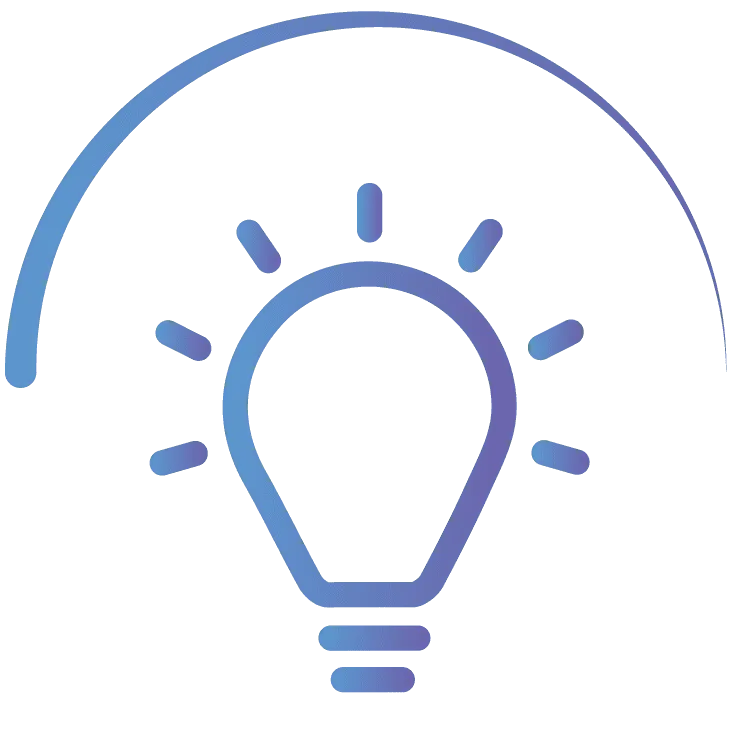
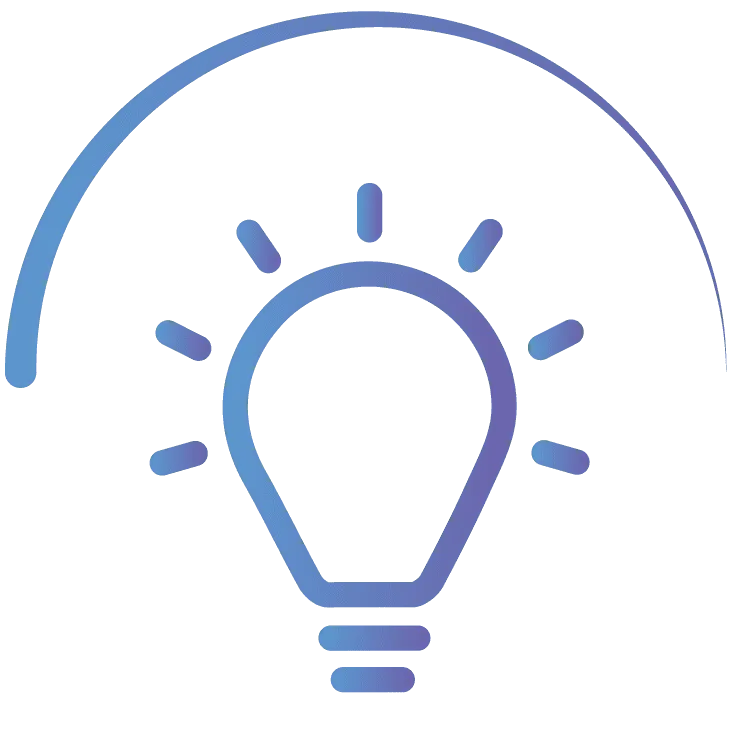
Dim Lighting
The dimming feature helps to provide ambiance or set the mood for any situation. This smart dimmer light switch has convenient on/off & dimming capabilities so you can easily adjust your home's lighting perfectly. To use, simply hold down the button until your room reaches your desired brightness.
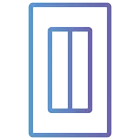
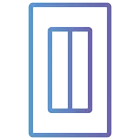
Attractive Plate Cover
This smart, wireless light switch is compatible with standard decor-style faceplates. It also looks and works like a traditional light switch but can also be operated from your phone. Available in six colors: White, black, gray, light almond, ivory & brown.
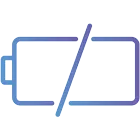
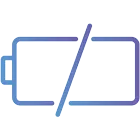
Battery-Free
Never worry about changing or recharging batteries with Click for Philips Hue...because there are none. Patented technology generates its own power when the switch is pressed on or off. This is one of the most convenient smart lighting solutions on the market. Simply install and enjoy!
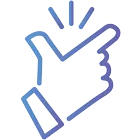
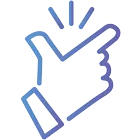
Easy to Use
This switch is so simple and easy to use, that kids and house guests alike will be able to operate it. A sophisticated set-up that is completely uncomplicated to use, Click for Philips Hue is the perfect lighting solution for your entire home.


Wireless
The click for Philips Hue light switch works with the Philip Hue lighting system and is incredibly easy to install, making it perfect for DIY home-improvement projects. Conveniently mount one anywhere, even in areas without pre-existing wiring.
Shop Click for Philips Hue

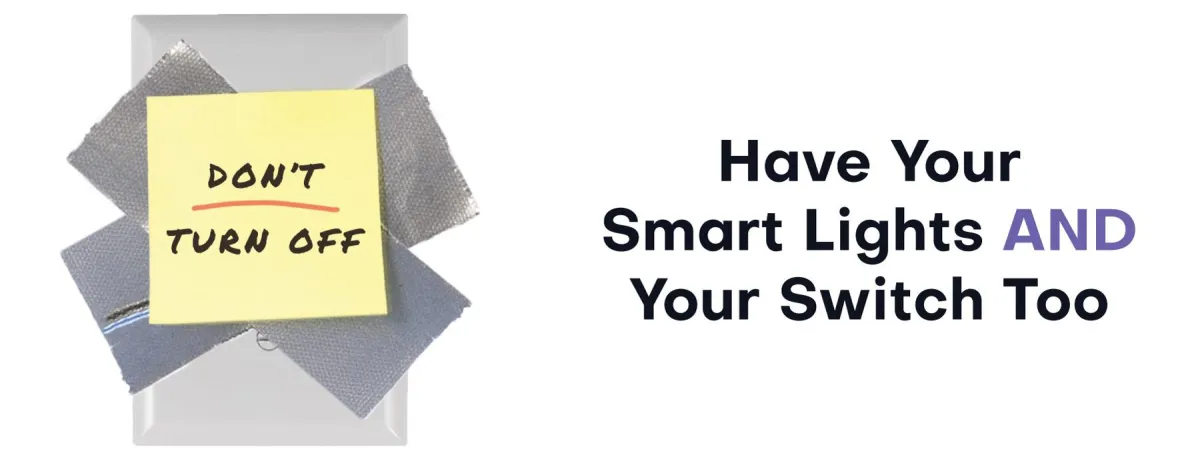
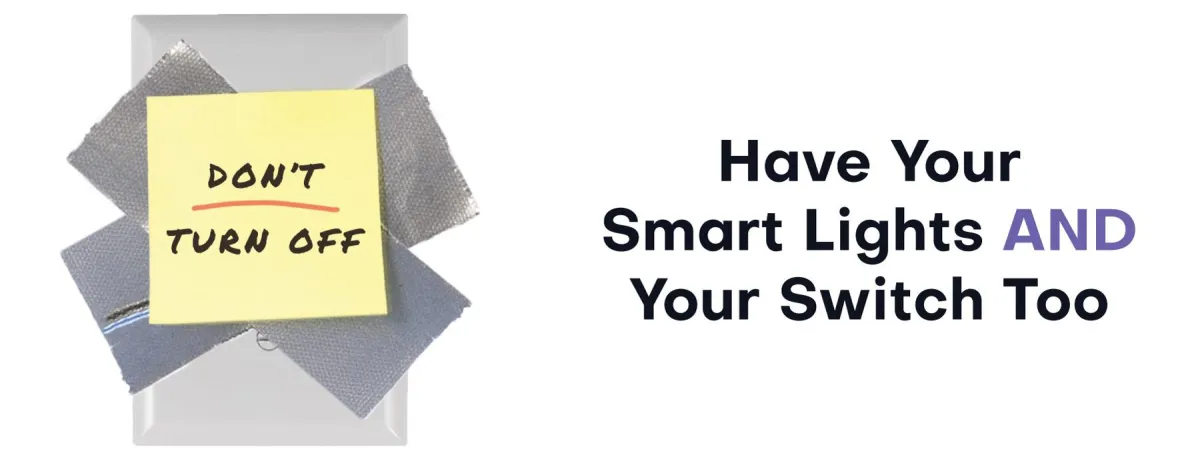
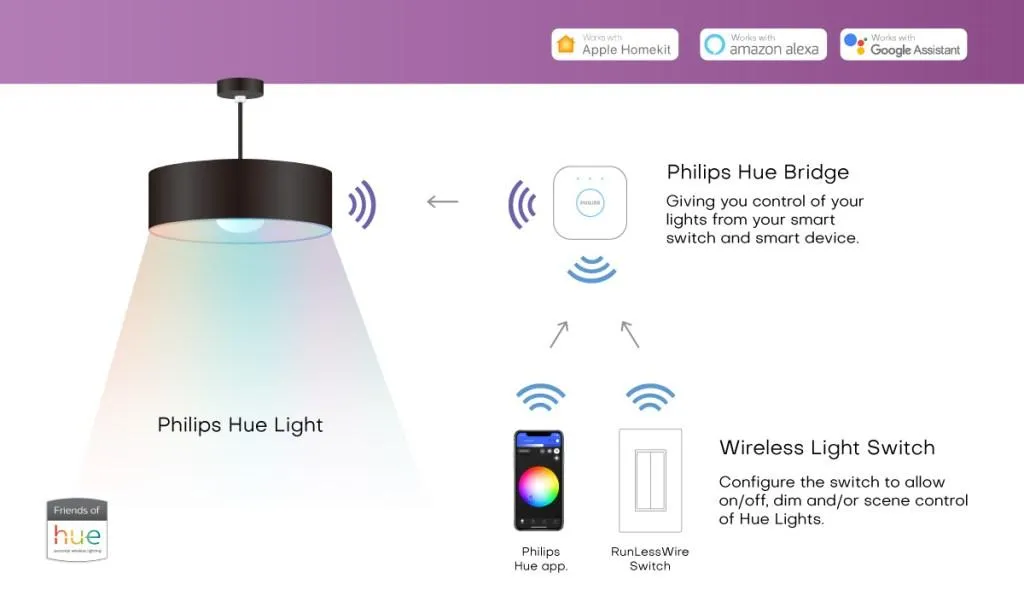
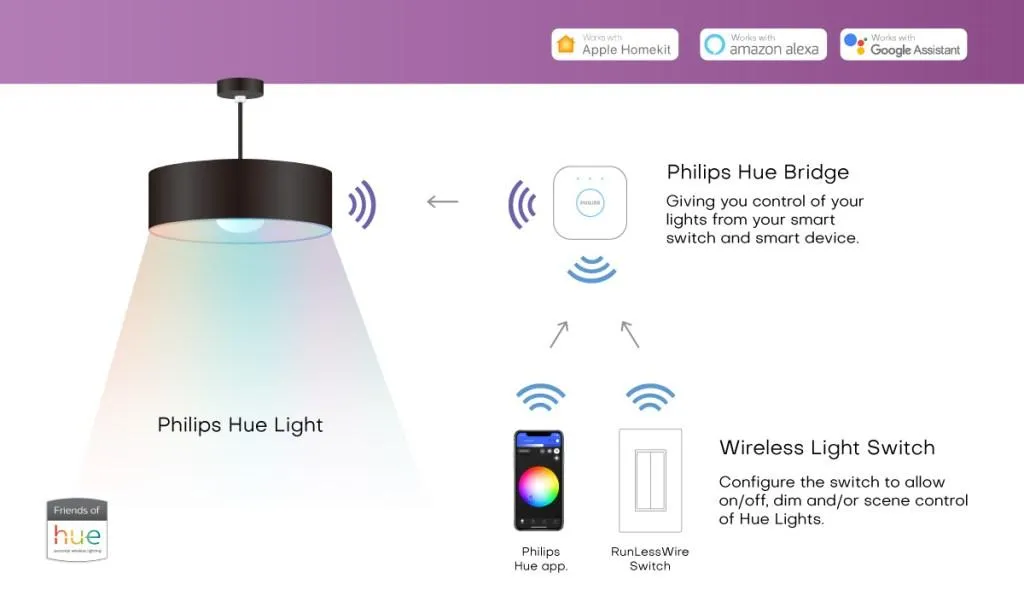
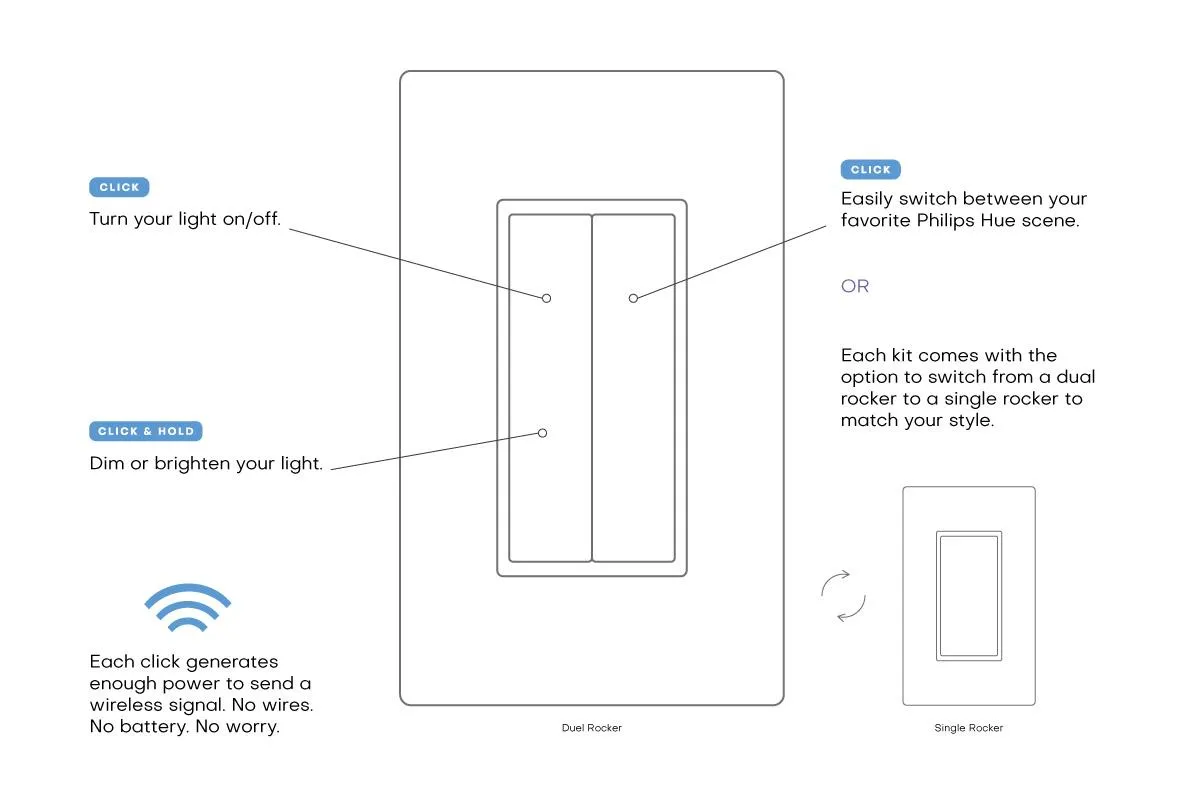

Custom Options Using Apple’s HomeKit
Using the Philips Hue Bridge, the Click for Hue can be used with any HomeKit compatible scene or device, including speakers like Sonos or HomePod, outdoor plugs or sprinklers. Activate your favorite scene at the simple push of a button.
Click for Philips Hue FAQ
Can I dim my Philips Hue bulbs with Click?
Yes. To dim your lights with Click, press and hold the rocker after configuring the “hold” option in the Philips Hue App.
Can I manage multiple Philips Hue scenes with a single switch?
Yes. The default dual-rocker configuration offers four buttons for accessing your four favorite scenes.
Can I use the Click switch outside?
Yes. Click for Philips Hue switches can be installed in any dry location, inside or outside.
Will my Click switch stop working if my internet connection goes down?
No. Click for Philips Hue communicates with bulbs using only the Bridge. No internet connection required.
Can I cycle through scenes or access more advanced configuration options?
Yes. The third party app HueDynamics supports the Click for Hue and offers advanced configuration options. Check it out!
Can I control multiple bulbs with one switch?
Yes. Click switches control all bulbs in a single room as configured with the Hue App.
Can I control lights in multiple rooms with one Click switch?
Yes. Each button on the Click for Philips Hue switches can be configured to control a different room with the Hue App.
How do I configure my Click switch in the Hue App?
Navigate to: Settings -> Accessory Setup -> Friends of Hue switches, then select existing switch or add a new one.
Is the Click for Hue compatible with standard decor style faceplates? Can it be installed next to other switches in multigang configurations?
Yes and Yes.
Does the Click for Hue work with 3-way or 4-way switches?
Yes. Use multiple Click for Hue switches to control Hue lights from multiple locations.
Who do I contact for customer support?
Email us at support@RunLessWire.com or message us through our Contact Page.
Need Help With Your Click For Philips Hue?
Don’t Have Philips Hue Bulbs or Bridge?
If you are running into issues installing a wireless light switch,
please send us a message or call our support line 866-600-2111.
Menu
Products
How It Works
Tutorials
About
Quick Links
Privacy Policy
Return Policy
Terms & Conditions
VIEW OUR BLOG





